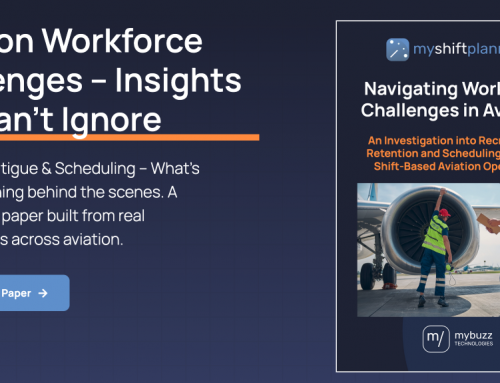Managing leave fairly and accurately is a challenge for any team — especially when people work variable shifts or contracts. With MyShiftManager, you now have more control and flexibility over how annual leave is calculated for your team, thanks to our powerful new Accrued Leave options.
What is Accrued Leave?
Accrued leave allows you to manage leave entitlement based on the time worked or the progress through the leave year. This ensures staff only take leave they’ve earned, making it fair and aligned with many contract and legal requirements.
How to Set Up Accrual for Annual Leave
There are two places where you can define how leave is calculated:
1. Default Settings for Your Team
Go to More > Settings to define your team-wide defaults.


Note: The “Default Accrual Rate” is only used if the Leave Calculation Rule is set to “Accrued by Hours Worked”. The “Default Leave Allowance” is used for Fixed and Accrued by Day options.
Once set, these rules apply to the whole team. You can still customise leave rules per person if needed.
2. Custom Settings for Individuals
Go to People > [Person] > Leave tab to override the defaults for a specific team member.
Leave Calculation Rules Explained
We support the most commonly used leave calculation methods. You can choose what works best for your business:
Fixed
- Grants a set number of leave days or hours at the start of the year.
- Leave can be taken at any time.
- Automatically reduces allowance for part-year contracts.

Want a person to “earn” leave as they go? Use one of the accrual methods below.
Accrued by Hours Worked
- Team members earn leave based on hours worked.
- Leave builds up gradually over time.
- Uses the defined Accrual Rate (e.g., 0.18 hours per hour worked).
- Future shifts don’t count until they’re worked.

Accrued by Day of Year
- Grants leave gradually throughout the year.
- E.g. On July 1st, a person can only take 50% of their annual allowance.
- Useful for managing probation or part-year starts.

Stay in Control of Team Leave
You can always see a person’s Calculated Allowance for the current year in their profile. Just click the calculator icon to see how the figure was worked out.
We’ve built these settings using industry-standard practices. We hope they make managing leave simpler and fairer for your team.
Ready to Try It?
Accrued leave is now available in MyShiftManager. Start exploring it today get in touch and we’ll help you set it up.
Got questions or feedback? We’d love to hear from you!