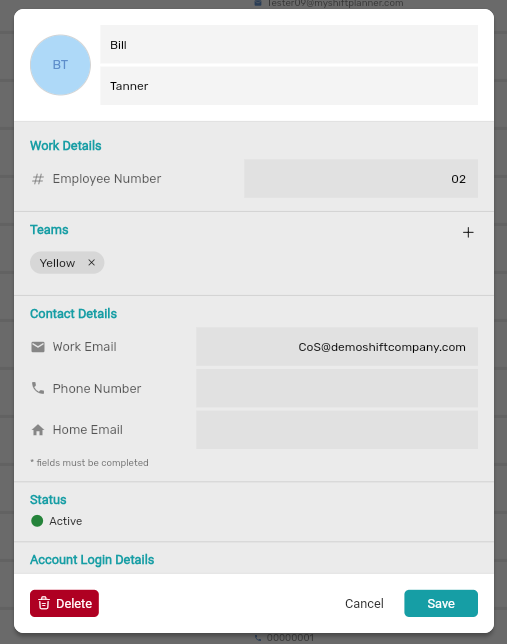What’s New?
The latest updates for MyShiftManager
9th April 2024
Version 2.2.6: Reports tab Updates
A new update of MyShiftManager was released today. Based on our user feedback, this update improves a number of areas of the product:-
- Feature: if a user has “view scheduler” permission, it shows them a read-only view of the scheduler in their web login (as a separate tab)
- Feature: New report in the Reports tab – “Shift Types” is a larger screen version of the one in the dashboard tab
- Fix: refreshing the browser now remembers which report you were looking at in the Reports tab, and reloads it correctly
- Dashboard By Shift Type widget now shows a row per user rather than per date, to support longer periods (up to 12 months)
Any questions, get in touch with our team at support@myshiftmanager.online
3rd April 2024
Version 2.2.5: Widget update and more
This latest update of MyShiftManager fixes some issues and improves features based on feedback from our users.
- Update: the Assigned By Shift Type widget has been improved. It now shows a row per person (rather than per day) and can show shift counts up to a year ahead.
- Update: team members with View Dashboard permissions can now see the same dashboard tab as managers in their web login.
- Fix: all new team members have View leave permission assigned by default so they can see their own leave.
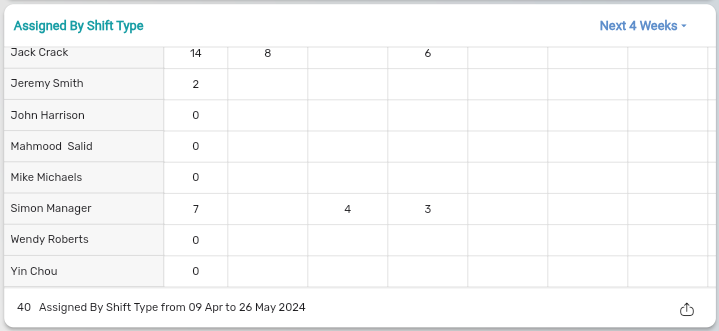
Any questions, get in touch with our team at suppsupport@myshiftmanager.online
25th March 2024
Version 2.2.4: Updates to Annual Leave Requsts
This latest update of MyShiftManager adds some updates to features, as well as fixes for reported issues.
- New option to Resent Welcome Email for a user in User Details screen.
- New “group open shifts” option in Settings to show open shifts grouped by type or as separate shift entries in the Open Shifts row.
-
Password changing through Manager now correctly changes their linked MySP account if it has the same user name.
-
Dashboard “Working today” widget now shows shifts details when clicked.
-
Team tab in Worker Web login now only shows shifts for the members of the teams the user is part of (to match what MySP shows).
-
Shift quantity number now shown for open shifts (and in grouped team shifts) for up to 4 weeks.
- New Leave tab now displays all published shifts from the scheduler alongside the leave requests so it’s easier to make decisions on approving leave requests.
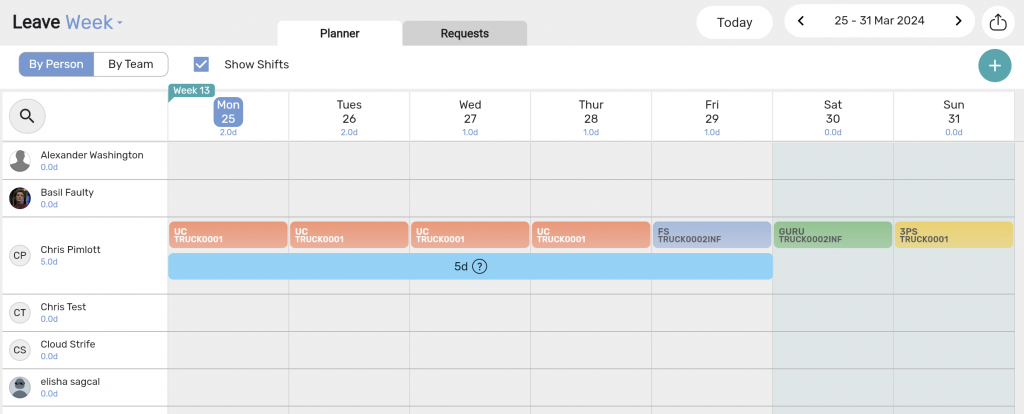
Any questions, get in touch with our team at support@myshiftmanager.online
7th November 2023
Version 2.0.0: Feature Improvements
This latest update of MyShiftManager adds a number of features as well as fixes for some issues and bugs.
- Profile image can now be set by the user
- Company logo can be changed by Company Admin user
- New option to highlight weekends
- Sign-up flow improved
- Improved performance and web support (due to technology update)
- Open shifts offer implemented (if granted)
Any questions, get in touch with our team at support@myshiftmanager.online
23rd October 2023
Version 1.0.0+62: Annual Leave & Team Management
Manage Annual Leave Requests
This latest update of MyShiftManager gives you the power to process and manage Workforce Annual Leave.
- Team members can request annual leave from their MyShiftManager log-in and the MyShiftPlanner app.
- Requests are flagged as pending, awaiting review by a manager.
- Managers can approve or reject annual leave requests.
- Full audit trail of leave requests stored in the system
Streamline the process of assessing and granting annual leave with MyShiftManager.
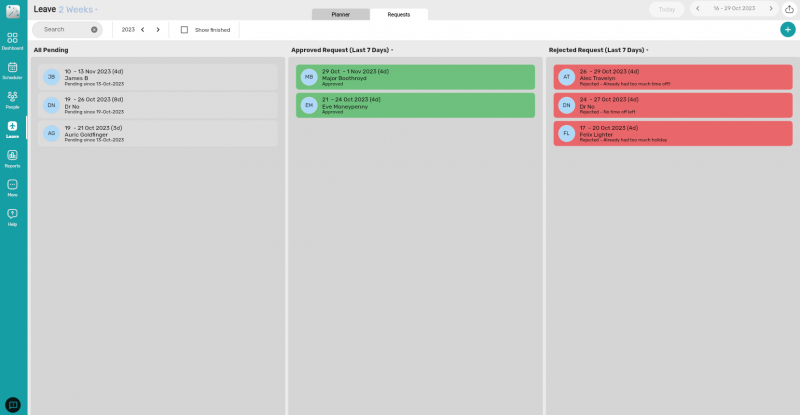
Team Management
The People Tab now offers a new view option. Switch the option to View By Team and you can see your workforce in their teams and add users to teams more speedily. Tap on the cog icon on each team to change update the team.
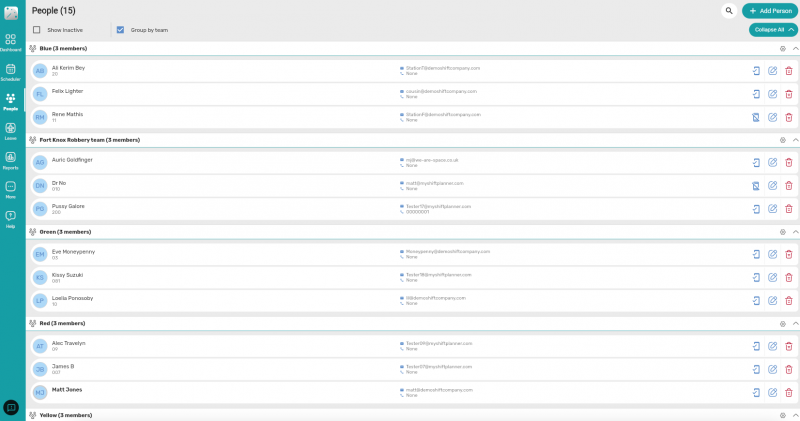
Team Options in User Profiles
Each of your people’s User Profiles now has a Teams option.
You can assign a user to any team, or even more than one team.
The options allow you to manage teams more effectively and quickly in the app.