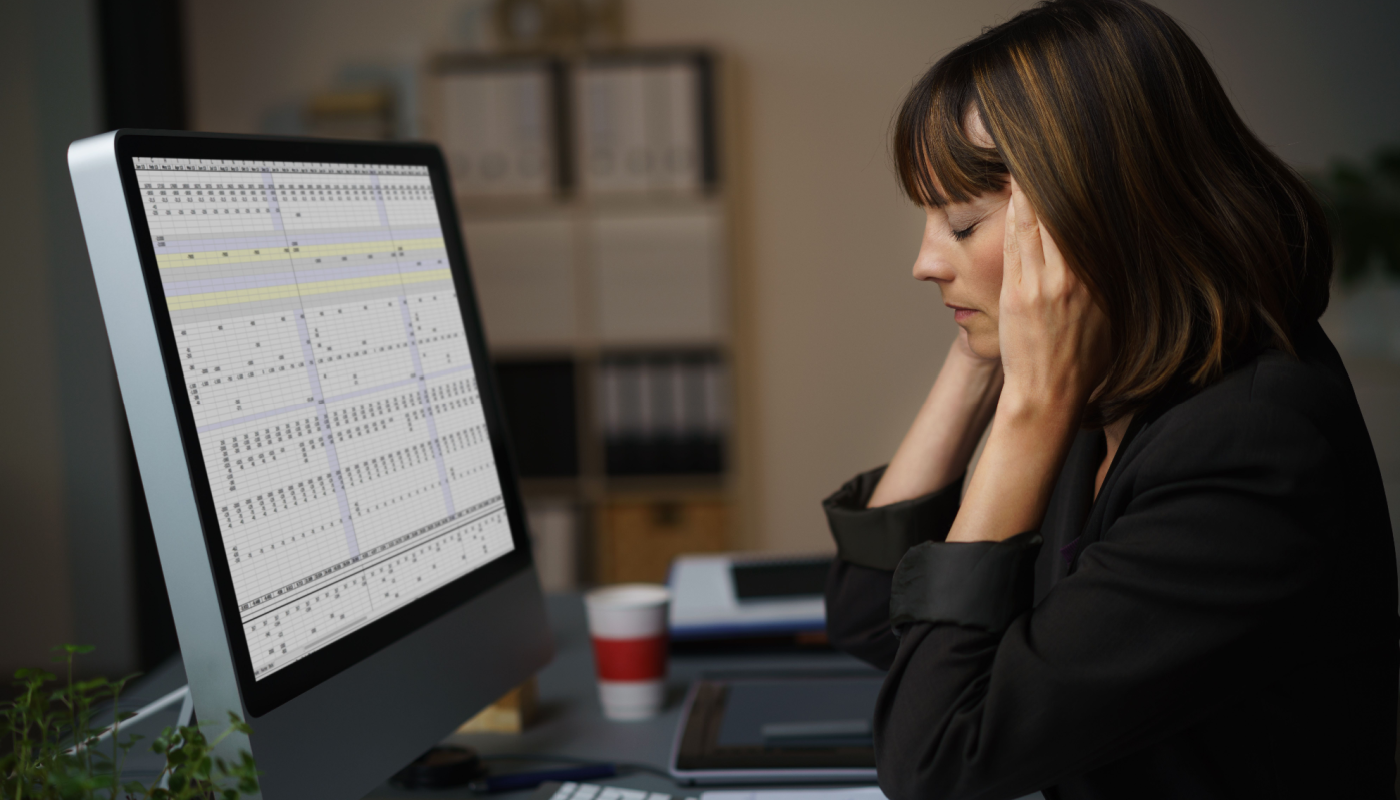The pains of using someone else’s spreadsheet to manage your team.
Does this sound familiar? You’ve started a new role managing the teams scheduling. But, all you’ve got to work with is a spreadsheet created by your predecessor?
We’ve spoken to lots of team managers who are in exactly that position. It’s a challenge, not lease because so often people set up spreadsheets to suit their own way of working. Which usually isn’t yours! It leads to pains and inefficiencies and a constant battle to keep everything up to date.
Here are some of the common issues we’ve been told about when a manager is relying on inherited tools for creating rotas:
Lack of Customisation
It is very likely that the spreadsheet you inherit has not been tailored to your specific needs. On top of that, the needs of your team can change quickly, requiring an agile system that is easy to customise.
This is difficult to do in a static spreadsheet. You need the ability to quickly accommodate change, and customise the system to take in shift preferences, availability and other requirements.
Complexity and Confusion
Inherited spreadsheets can be complex and difficult to understand. Especially if they were not well-organised or documented by the previous user.
It’s difficult enough starting a new role, without having to battle an unfamiliar document. Unfortunately, the effects are not limited to you. Wherever there’s confusion or errors in the schedule, missed shifts follow.
Limited Features
Spreadsheets often lack the advanced features needed for efficient rota management. Such as automated scheduling, shift swapping, and real-time updates.
This can result in a manual and time-consuming processes that saps energy and precious resource.
Data Integrity Issues
Using someone else’s spreadsheet increases the risk of data integrity issues. Such as outdated information, duplicate entries, or missing data. This can lead to errors in the schedule and miscommunication among team members.
Accessibility Challenges
If the spreadsheet is stored locally or on a specific device, it’s not accessible to everyone.
It’s challenging enough for team members to remember their shift rotas, without making it more difficult for them to access the schedule remotely. This lack of accessibility hinders communication and coordination with your team.
Version Control Problems
Managing versions of the spreadsheet can be a hassle, especially when multiple people are making changes.
This can lead to conflicting versions of the schedule and difficulties in tracking updates.
Security Concerns
Spreadsheets may not offer robust security features, putting sensitive team information at risk.
Unauthorised access or accidental data loss can compromise the confidentiality of the schedule and team member details.
Scalability Issues
As your team grows or changes, managing the rota using a spreadsheet can become increasingly challenging and impractical.
The lack of scalability can limit your ability to adapt to evolving scheduling needs.
Dependency on the Previous User
If the person who created the spreadsheet is no longer available or cannot provide support, you may struggle to troubleshoot issues or make necessary updates, leading to delays and frustrations.
Spreadsheets can be useful tools for basic scheduling needs. But relying on one for managing your rotas can introduce a huge number of pains and limitations.
Investing in a dedicated scheduling software solution designed for rota management can help alleviate these challenges. By using MyShiftManager you can streamline the scheduling process, and improve overall efficiency and communication within your team.
Find out how MyShiftManager can help you better manage your team rotas. Book a demo today and find out more.